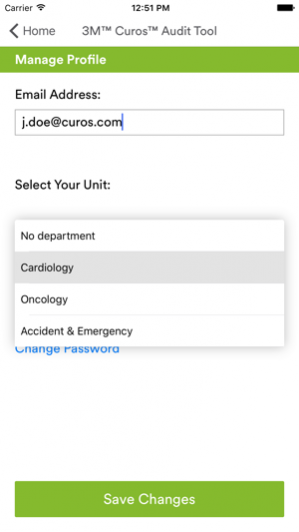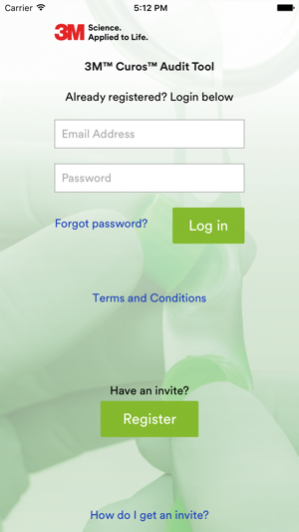3M™ Curos™ Audit Tool 1.0
Continue to app
Free Version
Publisher Description
3M is committed to providing products and solutions to improve the effectiveness of the work carried out by Healthcare professionals.
This app has been developed to aid the auditing process when using Curos™ Disinfecting Caps. The purpose of auditing is two-fold: help users form new habit through accountability and understand current compliance rate. The mobile app provides a modern and streamlined solution to enable the completion of Curos™ Caps compliance audits, saving healthcare professionals precious time in both the completion and analysis of audits, and benefitting the overall accuracy of audit execution.
Whether carrying out an audit or reviewing audit results for one unit or for an entire hospital, the design of the app and features within have been built to support the needs of healthcare professionals.
• The app features highly effective reporting solutions, providing auditors with the opportunity to request an email containing a detailed or summary view of their audit results - essential in helping healthcare professionals understand and improve outcomes in their ward or hospital.
Dec 1, 2016 Version 1.0
This app has been updated by Apple to display the Apple Watch app icon.
About 3M™ Curos™ Audit Tool
3M™ Curos™ Audit Tool is a free app for iOS published in the Health & Nutrition list of apps, part of Home & Hobby.
The company that develops 3M™ Curos™ Audit Tool is 3M Company. The latest version released by its developer is 1.0.
To install 3M™ Curos™ Audit Tool on your iOS device, just click the green Continue To App button above to start the installation process. The app is listed on our website since 2016-12-01 and was downloaded 10 times. We have already checked if the download link is safe, however for your own protection we recommend that you scan the downloaded app with your antivirus. Your antivirus may detect the 3M™ Curos™ Audit Tool as malware if the download link is broken.
How to install 3M™ Curos™ Audit Tool on your iOS device:
- Click on the Continue To App button on our website. This will redirect you to the App Store.
- Once the 3M™ Curos™ Audit Tool is shown in the iTunes listing of your iOS device, you can start its download and installation. Tap on the GET button to the right of the app to start downloading it.
- If you are not logged-in the iOS appstore app, you'll be prompted for your your Apple ID and/or password.
- After 3M™ Curos™ Audit Tool is downloaded, you'll see an INSTALL button to the right. Tap on it to start the actual installation of the iOS app.
- Once installation is finished you can tap on the OPEN button to start it. Its icon will also be added to your device home screen.